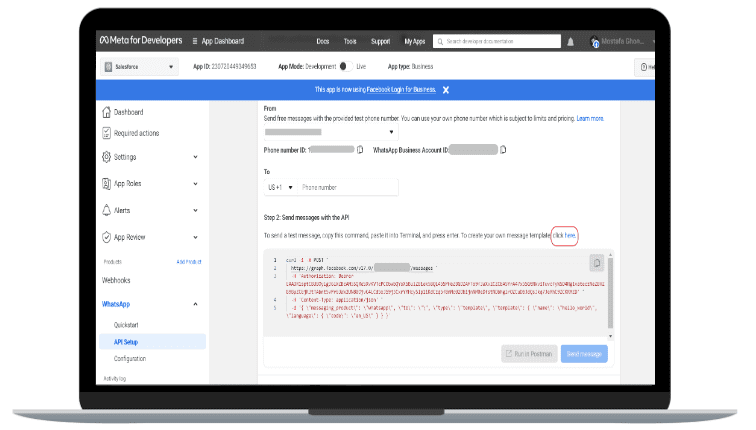Apply for New Whatsapp template message:
Go to https://developers.facebook.com/, then My Apps, then Select your App, then API Setup
- from the Step 2: Send messages with the API, select Click here
- Select Create template
- Select your Category
- Enter your template Name
- Select the Language
After you create your template, It'll take a time to get approved, Once it approvedUse this body as your approved template message body, when you need to add this template to the WA template Object in Salesforce to use it:
- if your template without parameters:
{ "messaging_product": "whatsapp","to": "whatsappNumber","type": "template","template": {"name": "hello_world","language": {"code": "en_US"}}},replace the hello_world with your approved template message name
- If your template with parameter:
we only support One parameter for the Contact Name 'if you need to pass the Contact|Lead name with the Message'
ex:
Hi Mr/Jon,
We would like to introduce you to our WhatsApp integration with Salesforce. With this integration, you can easily communicate with your customers using WhatsApp right from within Salesforce.{"messaging_product":"whatsapp","to":"whatsappNumber","type":"template","template":{"name":"tempName","language":{"code":"en"},"components":[{"type":"body","parameters":[{"type":"text","text":"ContactName"}]}]}},replace the tempName with your approved template message name